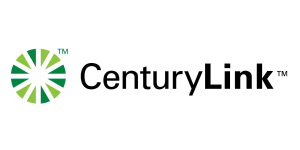Century Link Object Storage
Centurylink, now rebranded/acquired by Lumen is one of the world’s largest internet backbone providers.
Lumen has a storage solution. And it’s fast.
Their cloud platform is relatively new, but given their strong networking background, this sure is a competitor!
Lumen’s solution is “based on a popular software package”, which we guess is Openstack’s Swift.
You’ll have to work your way through literally awful documentation, which is messy and primed for dotNet developers, if you can even find API documentation. Chances are you’re going to be on the phone with their support engineers and/or your account manager in order to get something done.
But hey, having a backbone attached to your storage solution, AND having an awesome API along with it, just looks too good to pass up on.